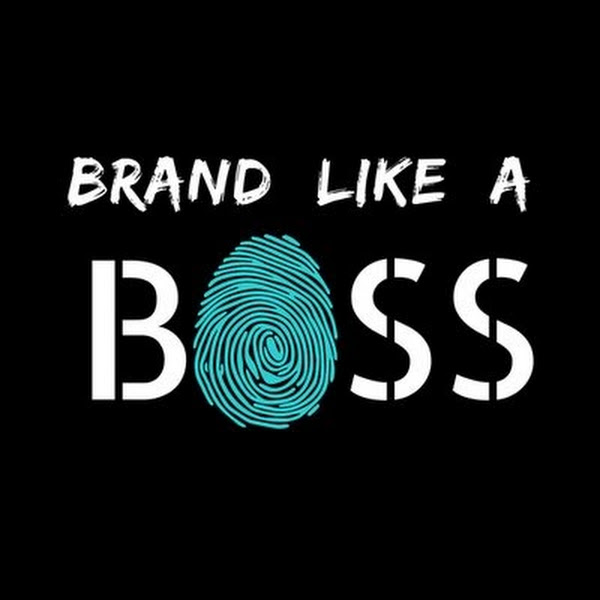HOW TO PURCHASE A DOMAIN NAME FROM GODADDY. Domain name registration doesn’t have to be difficult. In this tutorial, I’ll walk you through step-by-step How to buy a Domain from GoDaddy. I use go daddy for my domain and web hosting. If you’re wanting to buy a domain godaddy.com has tons of domain names. Watch and Learn How to Buy a Domain Name and Setup with GoDaddy!
💰 Buy Domain HERE 👇
http://bit.ly/GoDaddyStoreBLAB
DOWNLOAD MY BOSS BRANDING GUIDE
Video Transcript:
So once we’ve done all this research and now we’ve decided on a name, the next step is to actually purchase the name. So if you ever have these questions about what else do I need to research before I actually decide on a business name and where do I go to buy one, what are the steps that I take? Then this video is for you.
I’m Blogging Brandi and this is BLABoss where I teach you how to Brand like a boss so that People will want to blab about your brand. Be sure to stay tuned until the end of this video because you’re going to want to get all of this amazing stuff in a guide to follow and I’m going to show you how to put all of this together and essentially create a brand.
DOWNLOAD MY BOSS BRANDING GUIDE
So the first step is to purchase the domain name. I do this with go daddy.
You can purchase domain names for many places, but I just use go daddy. Let’s just search something that we want. So we want to name our business boss business guides or we just want to see if the URL is available for this.
So we’re just going to type it in. We’re going to hit search domain and then we’re going to see what pops up. It says yes, the dot com is available. You also have the option to purchase the dot net org info and you can see all of these other options are available.
You can do just guide instead of guides or co com boss business guides.com or business boss guides.com you can see captain guide dot com is a very expensive domain
and they range in price, but since this one is fairly unpopular, you can purchase boss business guide dot com for $2.99 with a two year registration and that changes a little bit depending on how many years you register it.
But I would just add the Dot com to your cart and once has been added to your cart, it’ll take you to this page and it says, what do you want to do with your domain?
Now it gives you the option to add privacy protection. I personally would add this because I did it one time with my very first URL and didn’t cause I was being cheap and I got spam for like a year. So it also tells people all of your information and who you are. So if you don’t want people to know who owns that domain, then you can pay for this essentially like a proxy and it covers up your information. So you’re paying for your privacy.
Now you can also have the option to start your website for free. With GoDaddy’s website builder. I would just leave that there.
Then you can add email addresses to your order as well. If you want to set up some type of email option to go along with your domain and you can always add these things later on.
But we’re just going to continue to cart. So now we are at the final stage of the payment process and you can choose to make a payment with paypal or add some type of credit card right here where it says dotcom domain registration. You can choose how long you want. So if you want it for one year or five years, you do get a discount If you go ahead and purchase it longer.
But either way, you should be making money at that point and be able to afford your domain anyways a year from now. And it’s telling you, oh, they’re going to give me 33% off. I don’t know about you. You can also look for coupon codes, add domain name, privacy, godaddy central website builder, free trial. That’s telling you it is $22.16 USD. If we want to complete this purchase.
So that’s how you purchase a domain using GoDaddy.
So whenever you build a business, you need what’s called a branding kit. Tons of businesses have these branding kits and you want to build one for yourself. So are you hire a designer or whether you’re just going back yourself to grab these things? You want to have all of these things in one place.
So it’s what I show you in my branding guide is how to put all this stuff together and have it all in one place. So that it’s a seamless process when you’re getting ready to create your designs or your next video or blog post it is all right there for you. You can pick that up and the description below this video.
DOWNLOAD MY BOSS BRANDING GUIDE
I’m blogging Brandi. This is the BLABoss aka Brand like a boss. Thanks for watching. I’ll see you in the next episode.
📌 Don’t forget to SUBSCRIBE so you don’t miss any new episodes on YouTube
JOIN MY BOSS COMMUNITY ON FACEBOOK
More ABOUT ME 🙋
Hey I’m Blogging Brandi! I created BLABoss (BRAND LIKE A BOSS) #BLABoss to help people build and brand their business (e.g. websites, social media, SEO, video marketing and more…) Need help coming up with a name, designing a logo, or writing the perfect tagline. I’ll help you go from set up to social in no time!
I made you a video to help explain 🎥 https://youtu.be/j6Z5ErVob0g
AFFILIATE LINKS: Thank you for trusting me with my truthful and reliable opinion on any future purchase you may make. I always disclose this information when it is the case. As a friend of @BLABossInc you allow me to be able to use affiliate/referral links when suggesting items for purchase. As a customer of the products I refer, you help me sustain the time and resources to create content on this channel by generating revenue from your sales. This doesn’t affect you in any way in the checkout process unless I’ve been able to arrange a discount for you that is special from other customers.
RELATED VIDEOS
HOW TO CHECK COMPANY NAME AVAILABILITY
🎥 https://youtu.be/mhJsqI2u9PI
HOW TO COME UP WITH A GOOD BUSINESS NAME
🎥 https://youtu.be/6VsNzNTZY20
After you’ve learned How to buy a website name, the next step it to setup your website
WATCH HOW TO BUILD A WEBSITE WITH GODADDY
🎥 https://youtu.be/EedOCYEtusw