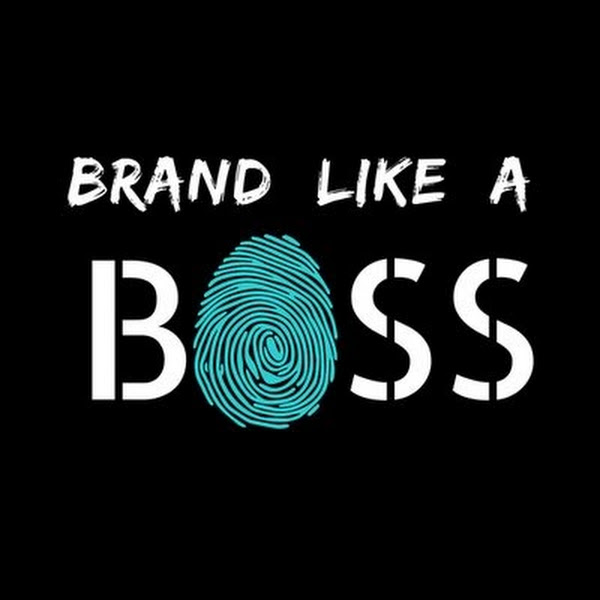HOW TO CREATE CONTENT FOR SOCIAL MEDIA MARKETING. In this video, you’ll learn How To Quickly Create Social Media Content like Gary Vaynerchuk. Do you have a content plan better known as a Social media content strategy for: LinkedIn, Facebook, Twitter, Pinterest, or Instagram?
⬇️ Here’s How to Create A Content Marketing Plan ⬇️
[DOWNLOAD] CONTENT CALENDAR TEMPLATE
Video Transcript:
Once you’ve created something that you want to sell, you have to promote it. You’re probably wondering how do I create a ton of content for my business? That’s a great question and I was wondering the same thing like a long time ago until I figured out the strategy that I came up with my content creating machine.
I’m Blogging Brandi, and this is BLABoss Brand Like A Boss. So, here on this channel, my business and branding channel for Blogging Brandi. I try to share behind the scenes of how I brand and build my businesses for both myself and other people.
And in this video I wanted to teach you how to create content for social media. A lot of people get really overwhelmed about how do I create content and where do I get it from? And Oh my gosh, where do I start?
Curating vs Creating Content
When I started, I started with Twitter for my social media and I did what’s called curating content instead of creating content.
So I wasn’t actually creating the content myself. I was curating content to share on social media and quotes and videos and pictures from other brands and businesses like myself that the people in my niche might want to follow or read or watch.
Before I had a product or service to sell, I actually created what is called a brand. If any of you all know what that is. Before I had a business, I had a brand before I had business welcome to my life. Yes, it’s magic how that happens. It’s magic. Some people figure it out the other way around.
It’s called curating instead of creating hashtag that! When it comes to creating a social media strategy or content for your business, your brand to share on social media, that being Twitter, YouTube, Instagram, Pinterest, LinkedIn, Facebook, etc…
Start with, okay, what are all the things that could possibly share?
- Quizzes,
- frequently asked question,
- quotes,
- video that you created or
- a podcast.
- It could be a tutorial,
- a Vlog,
- a review.
- It doesn’t even have to be the full video. It can just be a snippet of it.
Email List 101
So one tip out you need an email list, but how you actually set one up, well you’re in luck because I already created a video on how to actually do this on MailChimp. Which you can get started on for free? It’s a great place to start if you’re trying to get set up, and maybe you’re limited on funds or you just play around and learn the ropes tutorial on that below this video that I created so you can check that out. Link to that about how I set up an automated email series.
WATCH: MailChimp Email Marketing Tutorial
I hate to be a bearer of bad news. I actually don’t use MailChimp it’s one of my most popular videos that I’ve ever made, but I really don’t use it. I actually use Active Campaign and probably seem awful for having to say that but I use Active Campaign because I really liked the features and they came to Atlanta and do seminars. It’s just been a better experience for me in all of the clients that I set up email lists for I always require to use active campaign because it is seamless For me.
There’s so many things that you can share. Sometimes you almost limit yourself when you start thinking, oh my gosh, what do I need to do? Anything to get people engaged or just look at your content is a great idea.
A little bonus tip: is to make sure that you’re using hashtags on platforms that use them. Twitter is one, Instagram is a big one. YouTube, you can use hashtags on, not really that many, but you know two to three on Twitter and YouTube. I think Instagram is probably like the magic number is eleven.
So now you know how to create a ton of content for your business and how I create content for my business. But you’re going to need something once you’ve created all this amazing content and how to keep it organized. And that’s a content calendar. You can get my content calendar where can you pick that up in the description below this video because I’m so super nice like that and I want you to be successful.
[DOWNLOAD] CONTENT CALENDAR TEMPLATE
I think that’s pretty much it. But I’m about to hit the road and get out of this joint. That’s why you can see that this place is a disaster disaster cause I’m a real boss and that’s what we do. We actually like do stuff. So I was recording this last video before I headed out and I thought, what else do I need to tell you?
Thanks for watching, I’m Blogging Brandi. You can find out more about me on my website, BloggingBrandi.com or you can find out all about how to build and brand your business online. Boss, subscribe like this video, share it with your friends, and leave your comments below. I do love to read them, but I do have to go.
📌 Don’t forget to SUBSCRIBE so you don’t miss any new episodes on YouTube
JOIN MY BOSS COMMUNITY ON FACEBOOK
More ABOUT ME 🙋
Hey I’m Blogging Brandi! I created BLABoss (BRAND LIKE A BOSS) #BLABoss to help people build and brand their business (e.g. websites, social media, SEO, video marketing and more…) Need help coming up with a name, designing a logo, or writing the perfect tagline. I’ll help you go from set up to social in no time!
I made you a video to help explain 🎥 https://youtu.be/j6Z5ErVob0g
AFFILIATE LINKS: Thank you for trusting me with my truthful and reliable opinion on any future purchase you may make. I always disclose this information when it is the case. As a friend of @BLABossInc you allow me to be able to use affiliate/referral links when suggesting items for purchase. As a customer of the products I refer, you help me sustain the time and resources to create content on this channel by generating revenue from your sales. This doesn’t affect you in any way in the checkout process unless I’ve been able to arrange a discount for you that is special from other customers.
HOW TO CREATE A CONTENT CALENDAR FOR SOCIAL MEDIA
🎥 https://youtu.be/guoSGoJgJCE